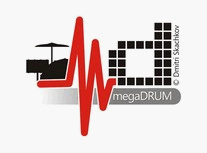MegaDrumFXManager possible glitch
Moderator: Related software moderators
7 posts
• Page 1 of 1
MegaDrumFXManager possible glitch
Been working a workaround for now, but I noticed for some reason MegaDrumFXManager stopped giving me the load all and save all function. All it does is highlight the buttons and then nothing. So I can’t save or load. Honestly I’m not sure why it’s doing this because it works on one of my other computers with the same files and everything. Nothing has changed, same files and same settings. Tried uninstalling, shutting down, restarting, reinstalling, restarted again. Reopened MegaDrumFXManager and nothing worked. At the moment, I’m just using my laptop in the meantime, but I’d like to go back to my Mac mini. It did this on the last save too… a little frustrating because I couldn’t finish my last preset.
- Zman369
- Posts: 17
- Joined: Mon Jul 26, 2021 5:12 am
Re: MegaDrumFXManager possible glitch
And what happens if you select these functions from the MDMFX menu?
- dmitri
- Site Admin
- Posts: 8709
- Joined: Fri Aug 03, 2007 8:05 pm
Re: MegaDrumFXManager possible glitch
It’s the same no matter what I do. Even if I try a drop down menu. It even does nothing when I click .mds file. It just opens a new MegaDrumFXManager project. Completely blank slate. Open the same file on a different computer with the same exact setup and everything works fine.
- Zman369
- Posts: 17
- Joined: Mon Jul 26, 2021 5:12 am
Re: MegaDrumFXManager possible glitch
Hm, not sure what is going on in your mac. Maybe you have multiple monitors and those windows are opened in one of those monitors but they're is off? You can try deleting megadrummanagerfx.cfg from the home directory to start from scratch.
- dmitri
- Site Admin
- Posts: 8709
- Joined: Fri Aug 03, 2007 8:05 pm
Re: MegaDrumFXManager possible glitch
I will search around and give your suggestion a try today. I will search everywhere on my computer for anything that says MegadrumFxManager.cfg just to delete, it except for the MDS files. I will throw those on a thumb drive that way they don’t get deleted. I’ve even tried rebooting the MegaDrum it’s itself via power off/on while pressing down the right toggle , but I obviously know it can’t be the unit. It has to be the FXmanager cuz that still did nothing. I’ll keep you updated.
I’m only using one screen if that’s what you mean by monitor.
I’m only using one screen if that’s what you mean by monitor.
Last edited by Zman369 on Thu Feb 29, 2024 6:40 pm, edited 1 time in total.
- Zman369
- Posts: 17
- Joined: Mon Jul 26, 2021 5:12 am
Re: MegaDrumFXManager possible glitch
You don't need to search everywhere - on Mac megadrummanagerfx.cfg is in your Home dir:
You do not have the required permissions to view the files attached to this post.
- dmitri
- Site Admin
- Posts: 8709
- Joined: Fri Aug 03, 2007 8:05 pm
Re: MegaDrumFXManager possible glitch
Yeah, I kind of stumbled upon it when I pressed “Command + Space Bar” and did a search for MegaDrumManagerFX.cfg.
So I deleted it and it worked 100%. Thank you for making me aware of this file some preference setting I must’ve made had to have been conflicting with the app. All better now. For some reason every time I try to upload pictures on the forum, it keeps saying my pictures are too big, but regardless, your guidance has been very helpful.
So I deleted it and it worked 100%. Thank you for making me aware of this file some preference setting I must’ve made had to have been conflicting with the app. All better now. For some reason every time I try to upload pictures on the forum, it keeps saying my pictures are too big, but regardless, your guidance has been very helpful.
- Zman369
- Posts: 17
- Joined: Mon Jul 26, 2021 5:12 am
7 posts
• Page 1 of 1
Who is online
Users browsing this forum: No registered users and 38 guests